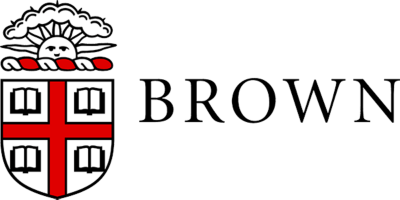As one of the world’s top universities, Brown is clearly a leader in education and research. It’s also a leader in change management, bringing not only new efficiencies and cost savings but also new ways of working to its 11,000 workers. The university’s strategic partner in this brave new approach to managing human capital and finance? Workday.
To accomplish its ambitious goal, Brown has committed to the full Workday suite of applications. The university has already deployed Human Capital Management (HCM), including Benefits, Absence Management, and Employee and Manager Self-Service. Brown is also live on Payroll and Time Tracking. Workday Financial Management, Expenses and Procurement are coming next.
Karen Davis, vice president for human resources at Brown, is clearly proud of her world-class workforce but she understands her employees’ expectations as well. Before Workday, Brown was using a legacy mainframe system installed in 1991. While adequate at the time, it had long since outlived its usefulness.
“When we hire talented people”, Davis says, “it’s important to give them the tools they need to do the work of this great university. It’s been very challenging to work without good data and without easy access to the functions that come with a modern-day system.”
Maxed-out legacy system.
Roberta Gordon, project director for Human Capital Management and Finance system replacement at Brown, agrees.
“After about 10 years, we maxed out the system”, she says. “We needed it to do things that it couldn’t do.” For example, the system couldn’t accommodate new compliance requirements. “We had used up each and every field, so much so that when the EEO reporting categories were
changed from race and gender to race, ethnicity and gender, we had no way to store that additional data element.”
The legacy system was inaccessible to all but a few people, making employee or manager self-service impossible as well. “Probably fewer than 50 people had access to it, and those were the people who entered the data into the system”, observes Gordon. “Nowadays people are used to doing things on their own – online banking, online purchasing, online everything. And our HR system didn’t have that.”
Most important, the university wanted a unified approach – consistent data accessible from a single source for actionable analytics and reporting. As Gordon says, “We wanted what we considered to be a unified administrative system to be able to do seamless reporting.” With the legacy system, they had to pull data from different sources, drop it into a data warehouse, and then use another reporting tool. “It wasn’t easy”, she says.
Removing the data centre burden.
In early 2011, Brown made the decision to move ahead with the Workday unified suite of applications. Brown was already a cloud-friendly institution, as a user of Google Apps for Education. The staff understood the efficiencies of having, as Gordon says, “everybody on the same line of code”.
“And we really liked the thought of not having an on-premise system which put, we felt, the burden on us”, she says. “Instead, with cloud solutions, there’s no data centre or IT infrastructure to maintain or update.” As a result, staff can be reassigned to more strategic work.
As Gordon puts it, “Do we want our people maintaining the systems or do we want them focusing on mission-critical work? And what we are finding already is that our IT staff can focus on work like teaching technology and research computing. So we’re already seeing a shift there.” Gordon’s team also likes the pricing model. “We only pay for what we use and what we need.”
The biggest draw, though, was Workday’s innovation through its regular updates, compared with costly and time-consuming upgrades to the legacy system. Previously, “shadow systems” arose at Brown because the HCM system couldn’t keep up. Gordon observes, “Upgrades to legacy systems were few and far between, so much so that you are reluctant to upgrade until forced to do so because of the amount of work involved.” But now Workday does the updating for them.
Building excitement for the new way.
Well aware that the university community would need time to adjust to the new system, Gordon and her team started early. A year before deployment, the team released the message, “Workday is coming to a cloud near you”, generating interest and intrigue. They followed up with “Say hello to Workday” sessions, mini-demos and meetings with key stakeholders. And people began to fall in love with the system, even before it was deployed.
“We made the analogy that if you can order a book on Amazon.com or if you can order shoes on Zappos, you’ll be able to use Workday”, she says. The reaction to the demos? As Gordon put it, “Oh, is that all it is? Oh, that’s easy. Oh, I can do that.”
Even better, thanks to Gordon’s efforts and Workday’s exceptional ease of use, the Brown staff began eagerly anticipating the new approach. “People would walk away from our training session and say, ‘I can’t wait until it gets here. It’s going to be great.’ And that had a huge impact on user adoption.”
Easy access from any device.
Within a few months of the HCM deployment, Gordon and her team saw major benefits from employee and manager self-service. Now, she says, “Brown employees can go in and view their benefits, their time off, their mailing addresses and their emergency contacts right from a single place. It’s really, really easy to use.”
Previously, she says, “We had these forms that you had to fill in with supporting documentation and we had to carry them from this building at Brown to that building at Brown – in the heat of summer and the dead of winter. So Workday streamlined a very paper-driven, manual, labour-intensive process.”
And for managers? “Workday gives them a lot of insight into their teams that they never had before”, says Gordon. Previously, only a handful of people had access to the HR system; now managers can see their teams and make better-informed decisions about hiring, staffing, reallocations, succession planning and career development.
“The ability to access the system from mobile devices was a huge ‘wow factor’ for us”, Gordon continues. “We have over 250 buildings. People are all over and they need to approve things. Now they can just go into Workday from their handheld device and do it. It’s so quick.”
Another popular aspect is Workday’s workflow feature that allows the system to send a notification if action is needed. “I get an email that says you have something to approve, and there’s a link that brings me right to Workday. It’s right in my workflow. I click ‘approve’ and I log out in less than three seconds”, says Gordon.
Also important is Workday’s Section 508 support, which assists with the mandate that universities and public-sector entities use software accessible to the disabled (in this case, the sight impaired). “It’s been very, very well received”, says Gordon. “The folks who are using the screen reader have been very pleased with the results and the usability of the application.”
New role for HR.
Workday has eliminated a host of time-consuming, paper-based processes that occupied the Brown HR staff previously. For example, Workday has made it easy to track the requirements of union contracts, such as step salary increases, which were handled manually before. “We have a number of different bargaining units and hundreds of union employees”, says Gordon. “Well, now we do it all in Workday.” Workday has also been a help with compliance to the Fair Labor Standards Act (FLSA). “We think it’s great and it treats all employees the same way”, says Gordon. Another time-saver is the integration between absence management and time tracking. “If I submit a holiday day it automatically carries through to my time sheet”, she says. “That’s been really nice to have.”
Now that so many tasks are automated, the HR staff has begun working in a completely different paradigm. Eight individuals previously dedicated to data entry have now been reallocated to data analysis. “Elimination of manual data entry enables those staff to operate at a higher level, and instead perform data quality audits”, says Gordon. “Their role has changed from data entry to data evaluation.”