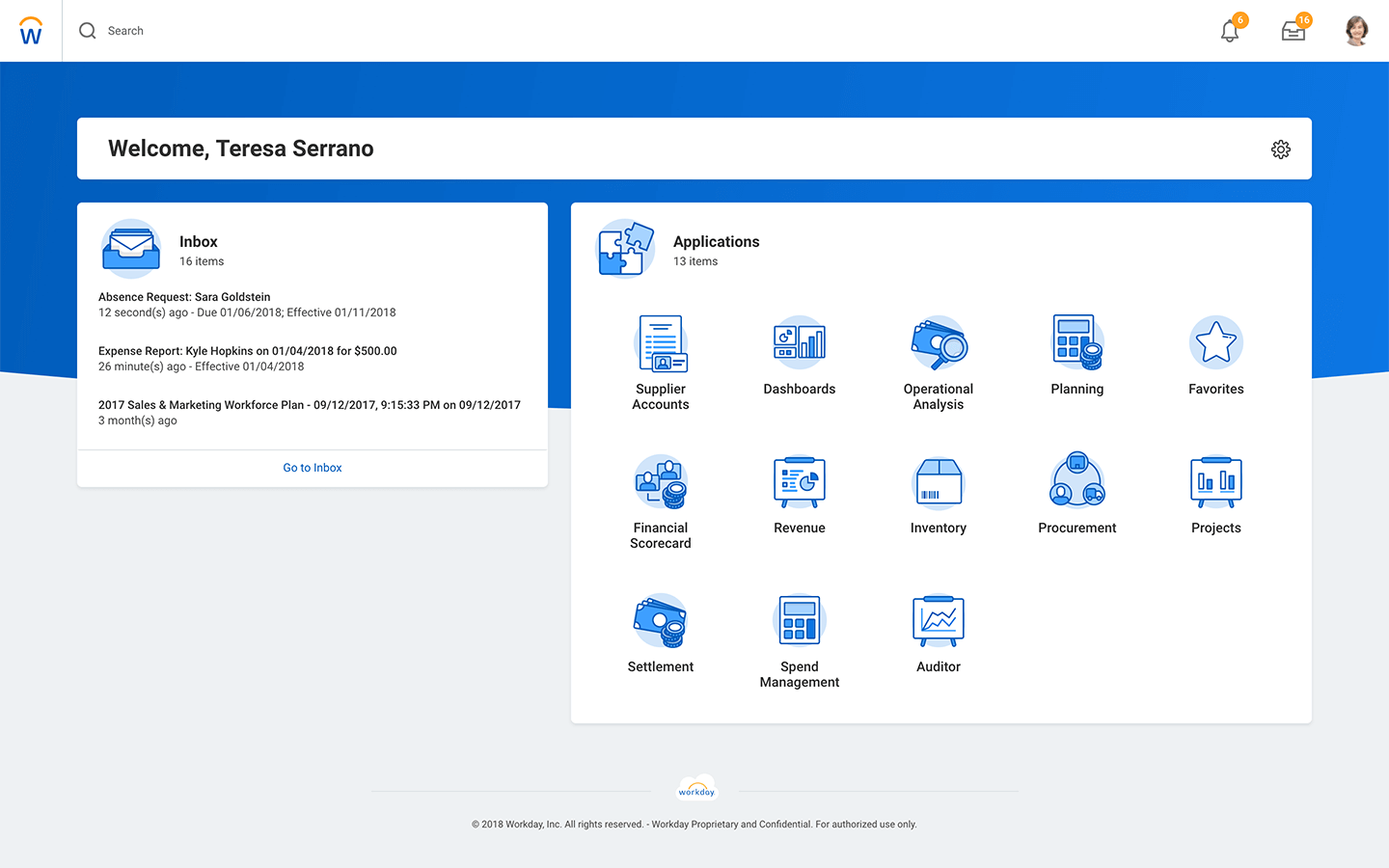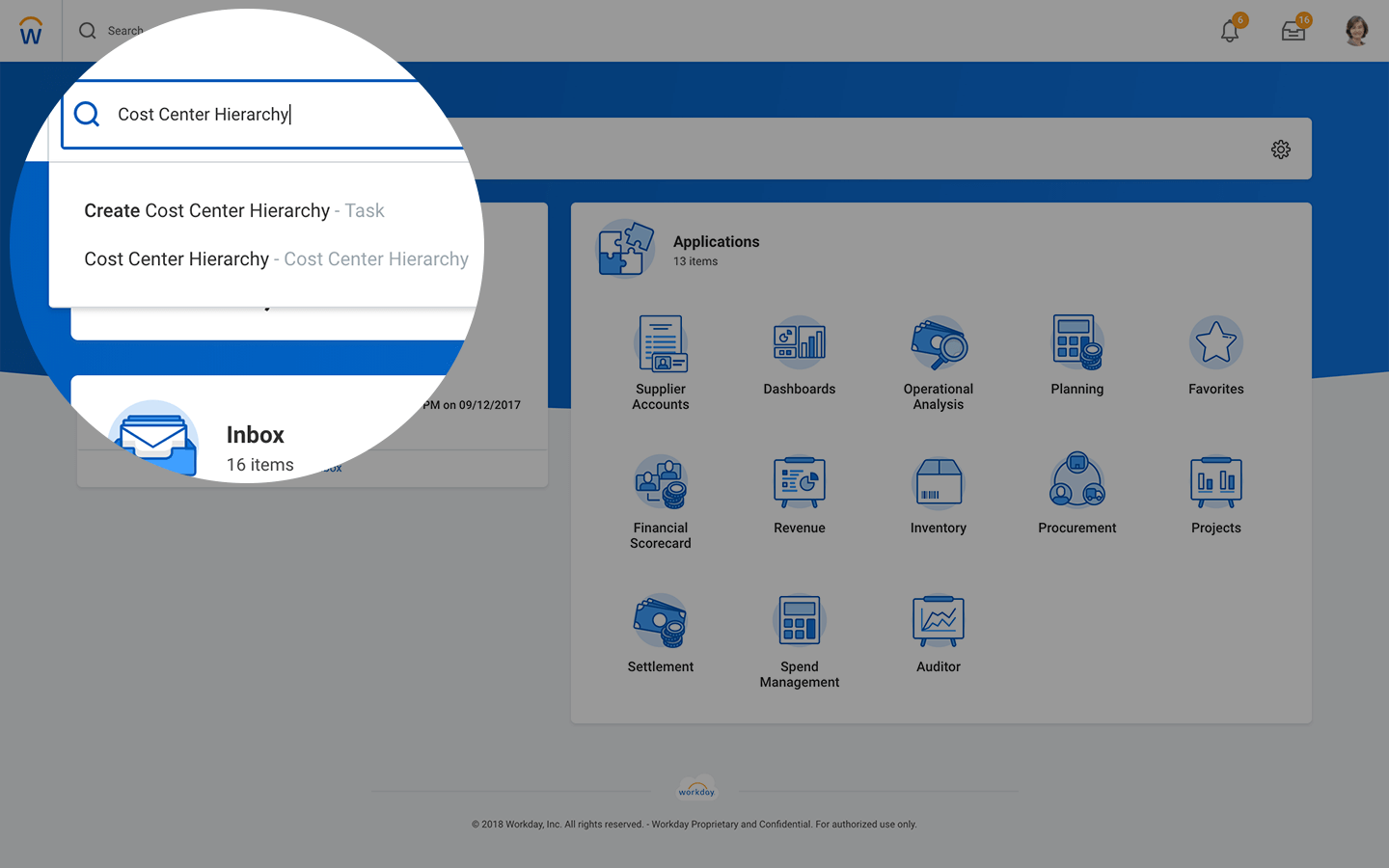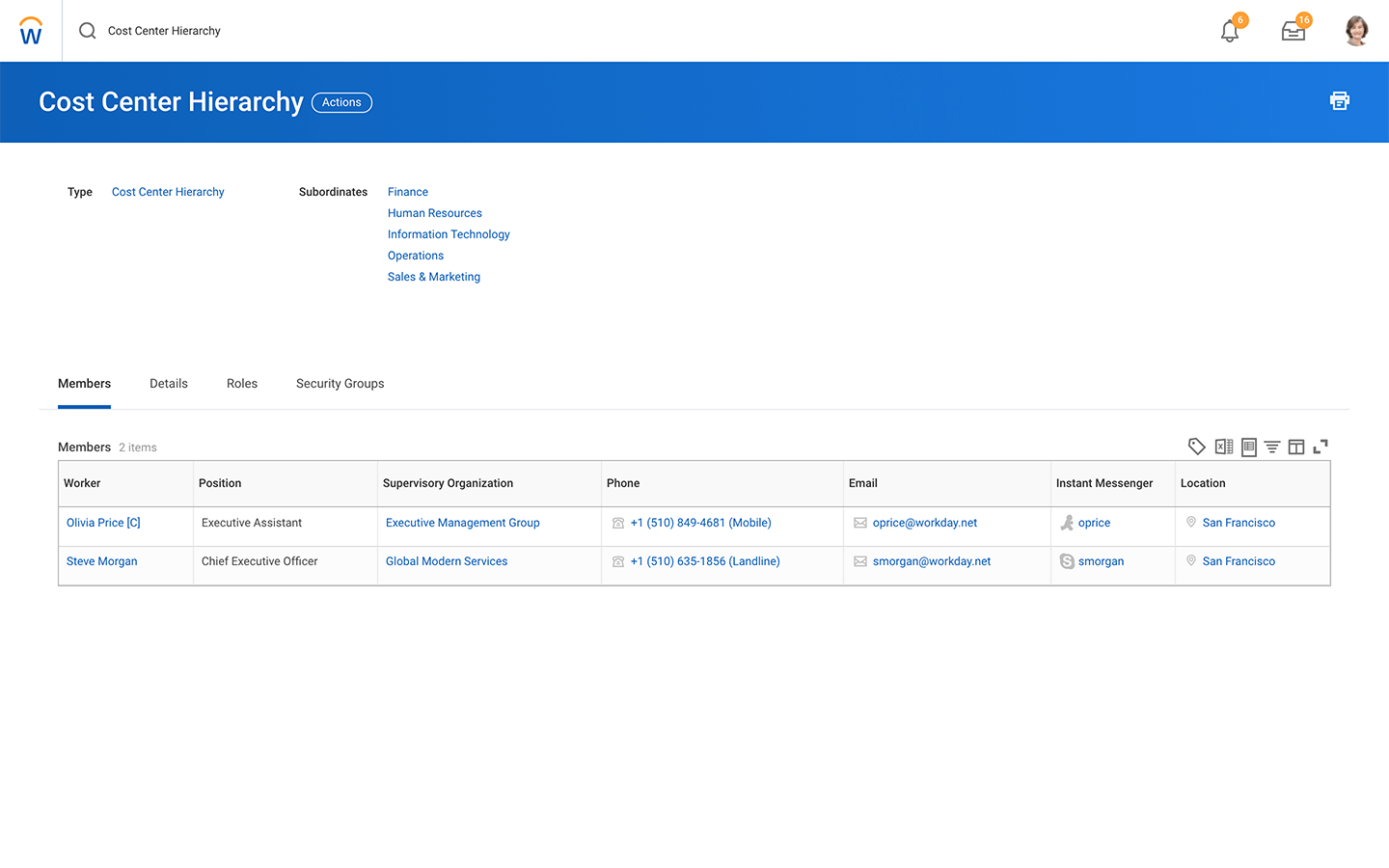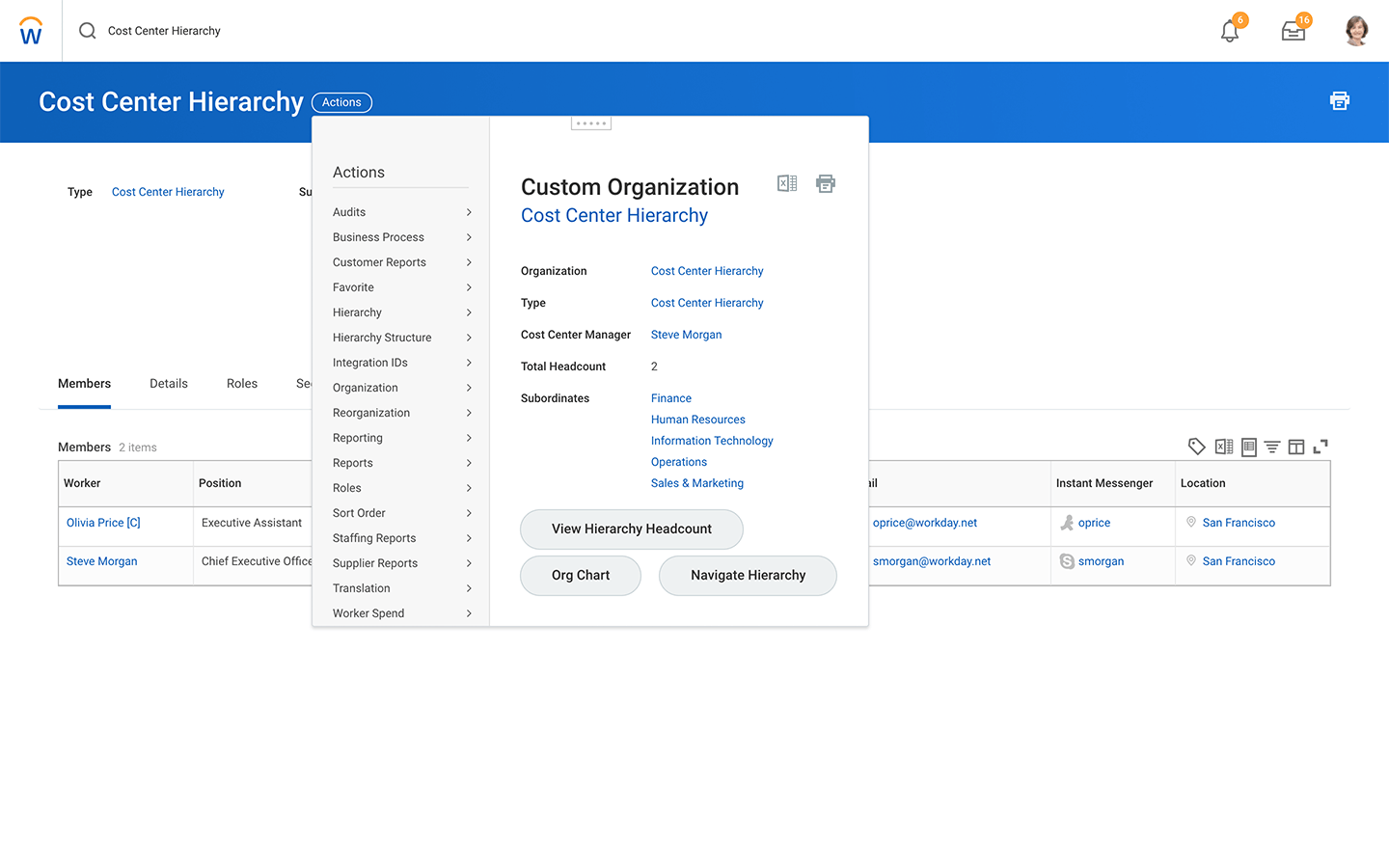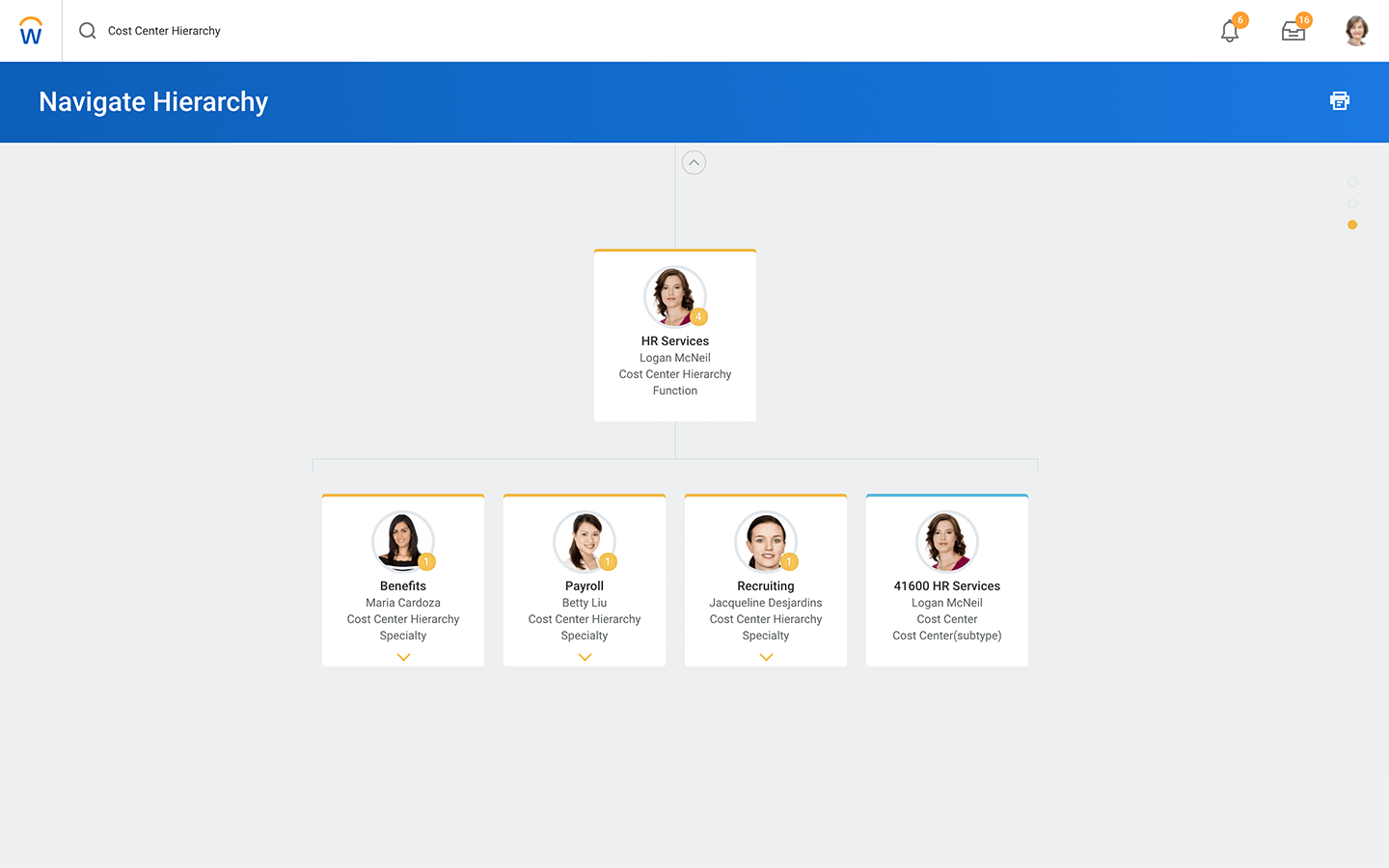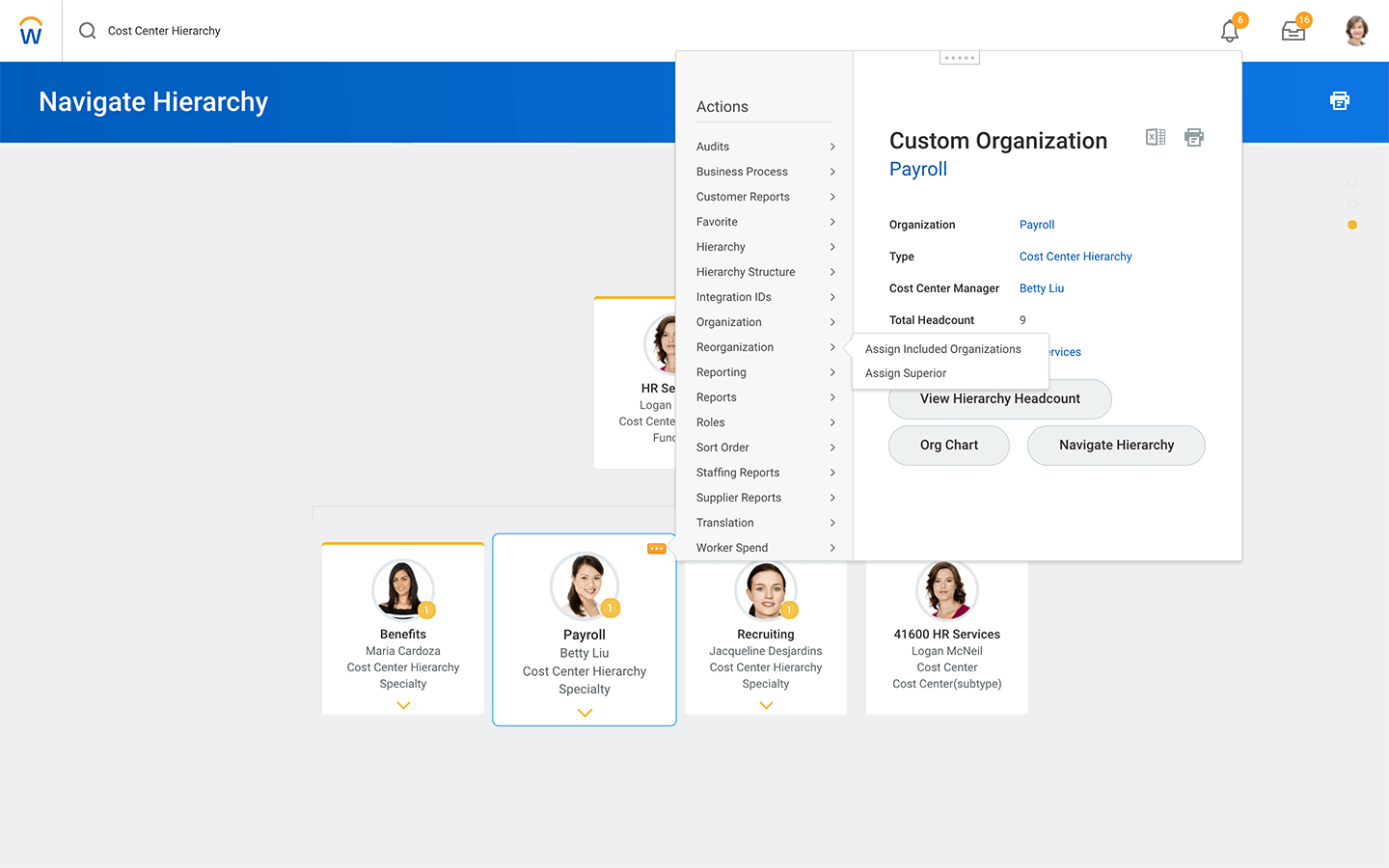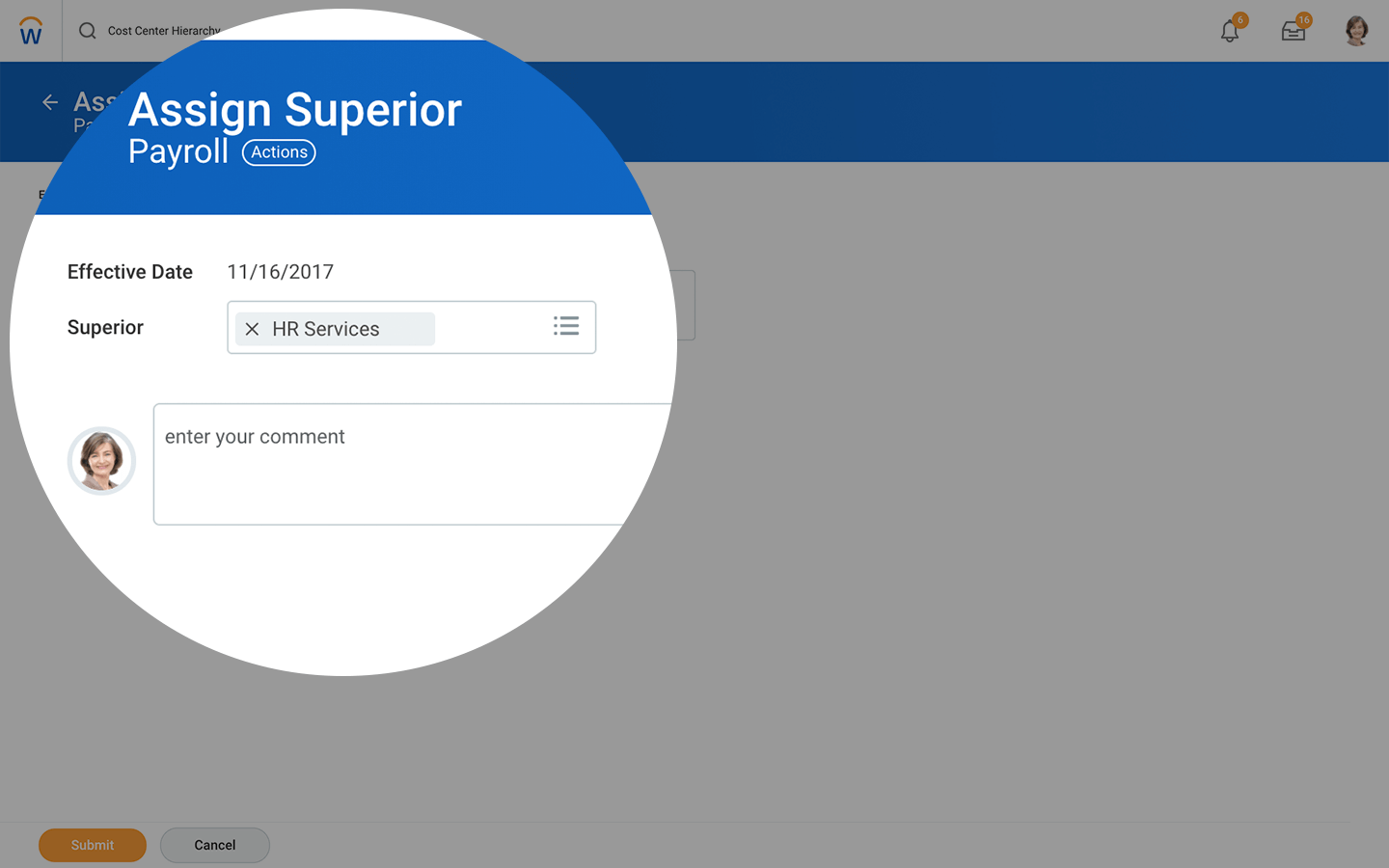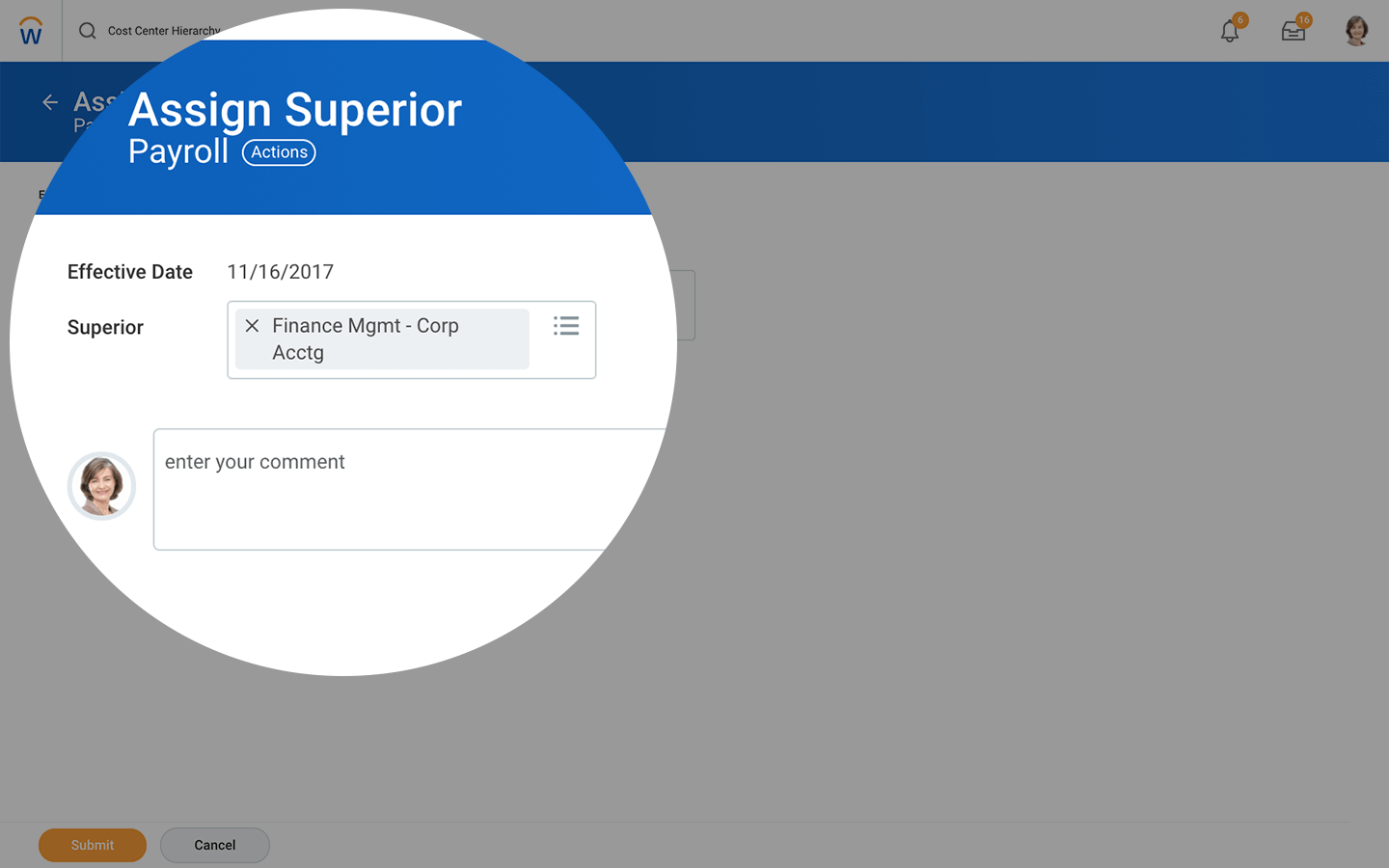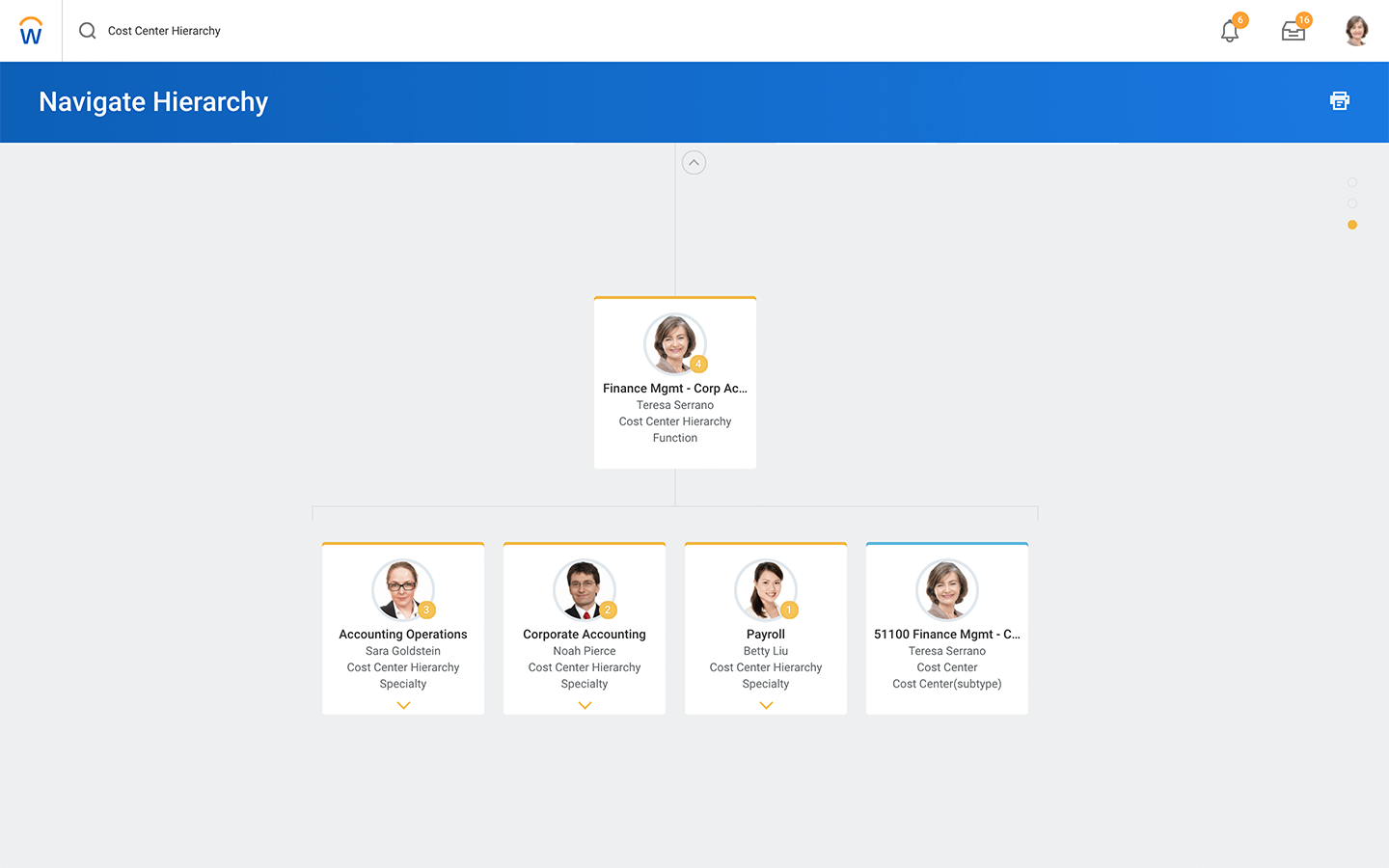Details
Description: The flexibility in Workday makes it easy to reorganize teams and departments. To visualize your current organization, access the Cost Center Hierarchy.
Hotspot Coordinates: 390/120
Tooltip: Search for Cost Center Hierarchy
Tooltip Position: right
Outro Animation: